












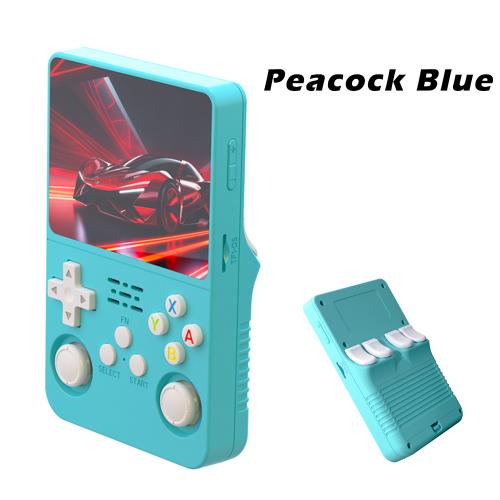







Made By Gamers For True Gamers
This handheld console features double 3D control sticks and an ergonomic RL key design for enhanced gameplay. It supports various emulators, providing access to a vast library of classic games. You can expand storage with a TF card up to 64GB.

Who Is GameVault Pocket Boy For?
- Retro Gaming Enthusiasts: Relive your favorite childhood titles.
- Parents Sharing Childhood Favorites: Bond with your kids over timeless classics.
- New Gamers: Discover the origins of gaming.
- Thoughtful Gift Givers: Surprise your kids with the ultimate gaming console, perfect for Christmas or birthday gifts.
Ready to take a trip down memory lane? GameVault Pocket Boy is here for everyone!

Missing the thrill of classic games?
Craving a portable gaming experience?
Want to play retro games on a big screen?
Nostalgia Powerhouse
Our Retro Handheld Gaming Console comes with 10,000 built-in classic games, covering genres like action, racing, shooting, and more. The ergonomic design ensures comfortable gaming, and you can even connect it to a Wift to download game content and game updates.

Choose Your GameVault Pocket Boy
- 64GB Model: Over 10,000 pre-installed games.
- 128GB Model: A massive library of 21,000+ games.
Pro Tip: Upgrade to the 128GB model for double the storage and twice the gaming fun!
Use our game search page to find your favorite titles like Pokémon, Mario, Spider-Man, GTA, God of War, Assassin's Creed, Need for Speed, and many more!
Start your search now and rediscover the classics or explore new adventures.
Testimonials
Frequently Asked Questions
What are the console emulators included?
What are the console emulators included?
The console emulators that are included are as following:
- PlayStation: Sony PlayStation
- PSP: PlayStation Portable
- N64: Nintendo 64
- NDS: Nintendo DS
- SNES: Super Nintendo Entertainment System
- Dreamcast: Sega Dreamcast
- PC Engine: NEC PC Engine
- NES: Nintendo Entertainment System
- Game Boy: Nintendo Game Boy
- Super Famicom: Super Famicom (Japanese version of the SNES)
- GBC: Game Boy Color
- Genesis: Sega Genesis
- Game Gear: Sega Game Gear
- Mega Drive: Sega Mega Drive (Genesis outside North America)
- Neo Geo Pocket: SNK Neo Geo Pocket
- Arcade: Arcade (Generic term for coin-operated games)
- FinalBurn: FinalBurn Alpha (Arcade emulator)
- MAME: Multiple Arcade Machine Emulator
- Atari 2600: Atari 2600
- Atari 5200: Atari 5200
- Atari 7800: Atari 7800
- Atari Lynx: Atari Lynx
- CPS-1: Capcom Play System 1
- CPS-2: Capcom Play System 2
- CPS-3: Capcom Play System 3
How long does the battery last and take to charge?
How long does the battery last and take to charge?
The3500mAhbattery has an impressive 4 year lifespan. With a 2-hour full charge time which can enjoyed up to 8 hours of continuous use, offering great convenience & portability for gaming on-the-go.
How many games come with it and are they free?
How many games come with it and are they free?
The GameVault Pocket Boy is available in 2 storage options: 64GB with access to 10,000+ pre-installed games or the 128GB version with 21,000+ games. All which are free and come with the device.
Which games are available on the GameVault Pocket Boy console, and how can I check the game list?
Which games are available on the GameVault Pocket Boy console, and how can I check the game list?
The GameVault Pocket Boy console comes in two versions:
- 64GB version: Pre-loaded with 10,000 games.
- 128GB version: Pre-loaded with 20,000 games.
To see the full list of available games, you can visit our Game Search page here: GameVault Pocket Boy Game Search, where you can search or filter games by platform.
Do I need Wi-Fi to install or run any games?
Do I need Wi-Fi to install or run any games?
No, you don't need Wi-Fi to install or run any games. All games arepre-installedon the memory card, and every game runsoffline. You only need to make sure your GameVault Pocket Boy charged and you have time to enjoy playing!
How do I download new games to the GameVault Pocket Boy?
How do I download new games to the GameVault Pocket Boy?
Here are the 5 simple steps:
- Power off the GameVault Pocket Boy, take out the SD card labeled TF2-GAME on the left side of the device. Insert it into a card reader then into a computer.
- Find compatible game ROMs online or contact us and download the desired game ROMs onto your computer.
- Transfer the downloaded game ROMs into the correct console's folder on the SD card.
- Insert the SD card back into the GameVault Pocket Boy and turn it on.
- Find and select the desired game from the list of consoles & games and enjoy!
What frame rate do the games run at?
What frame rate do the games run at?
All the games on the GameVault Pocket Boy are optimized to run at 60 FPS, ensuring smooth gameplay across all 20,000 games.
The RK3326 64-bit 1.5GHz processor, paired with the Mali-G31MP2 GPU, delivers exceptional performance, renowned for its capabilities in delivering seamless and immersive gaming experiences for prolonged hours.
What is included with GameVault Pocket Boy?
What is included with GameVault Pocket Boy?
- GameVault Pocket Boy Console (Choose your color and storage size)
- USB Charging Cable for fast and convenient charging
- Free Protective Case (Limited-Time Offer)
- User Manual





































